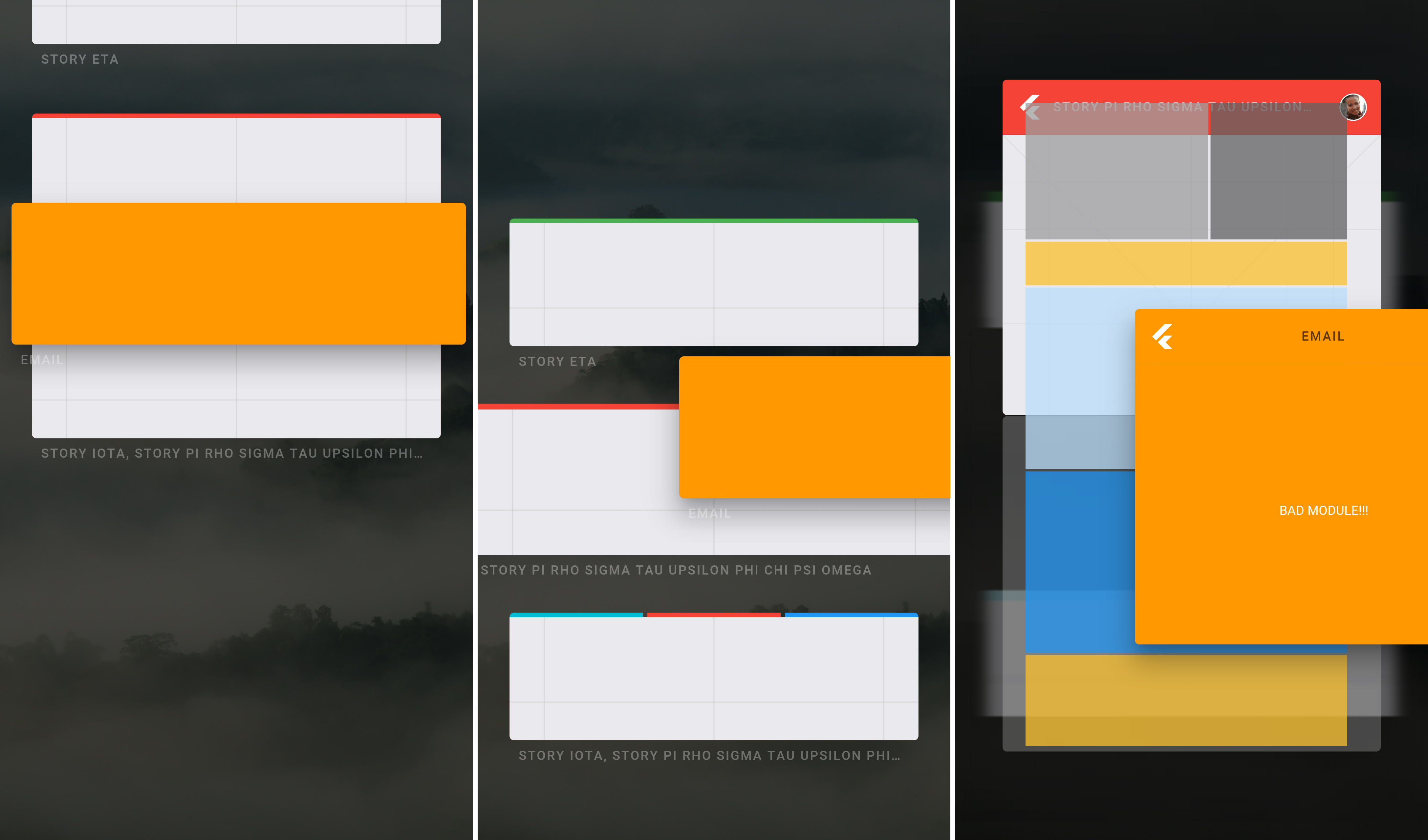This is going to be a unique operating system by Google. Fuchsia is built on a new Google-built kernel called “Magenta”. Google’s other two operating systems, Android and Chrome OS are based on Linux-kernel.
Fuchsia OS User Interface Armadillo
Armadillo is said to serve as “the default system UI for Fuchsia.” Armadillo and rest Fuchsia Os apps are built in Google’s Flutter SDK, which is used to create cross-platform code that can run on multiple operating systems like Android, iOS, and apparently Fuchsia. It’s possible to download the source and compile Fuchsia’s System UI into an Android APK and install it on an Android device. We have downloaded the APK and tested it. The UI consists of a wild reimagining of a home screen along with a home button, a keyboard, and a window manager. There is a bunch of placeholder interfaces that don’t do anything. Here is how it looks like:
As we have seen in above video and a website Ars Technica’s own compiled version of Armadillo, it looks like Fuchsia OS is a smartphone and tablet-focused operating system, built largely around a card-based system for managing different apps. Armadillo allows for different cards to be dragged around for use in a split-screen or tabbed interface. It seems to include some Google Now-style suggestions too.
Fuchsia OS and Magenta Kernel
Magenta is the core platform that powers the Fuchsia OS. Magenta is composed of a microkernel and small set of userspace services and drivers. It contains libraries necessary for the system to boot, talk to hardware, load userspace processes and run them, etc. Fuchsia builds a much larger OS on top of this foundation. The Magenta Kernel provides syscalls to manage processes, threads, virtual memory, interprocess communication, waiting on object state changes and locking. Magenta targets modern phones and modern personal computers. Devices with fast processors, non-trivial amounts of ram with arbitrary peripherals doing the open-ended computation. [Source]