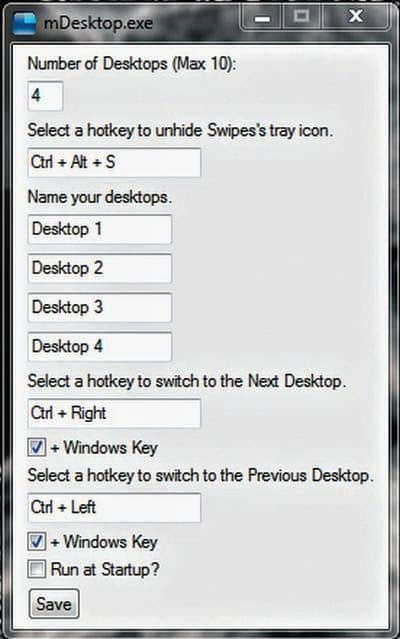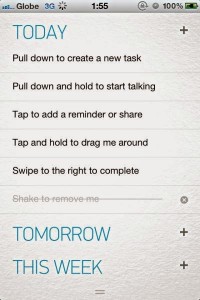Managing desktops
Anyone who has used an OS like Ubuntu or OS X will be familiar with the concept of a virtual desktop and how convenient it can be. Windows users need not fret however. Download mdesktop from https://code.google.com/p/mdesktop/downloads/listmdesktop is a tiny little app that, once installed, will allow you to manage up to 10 desktops at a time.
By default you will be given 4 virtual desktops to work in and you can switch between them using the ALT+(number) keys; very handy and perfect for managing your work (or ensuring a quick and easy escape route in case your boss happens to come around). Chrome plug-insGoogle Chrome is now the most popular browser in the world and chances are, most of your work revolves around using this browser and many of Googe’s myriad services.
Any.do
This is a free app that is available on iOS, Android and as a plug-in to Chrome. All you need to do is download it and set it up and it will sync tasks across all your devices. It can sync with Gmail, remind you to call someone back, send a mail and much more.The app will add a bar below your mail (with options for setting reminders) and a “remind me” button near the header to allow you to manage your mail. This is a must-have app/extension for the scatter-brained among us.
Quotes Book
Split-Screen